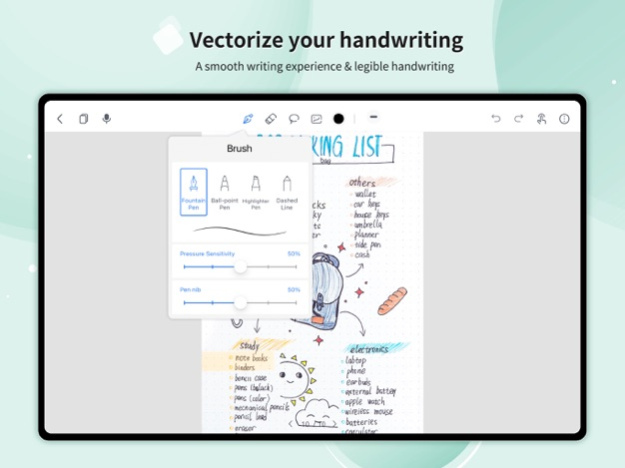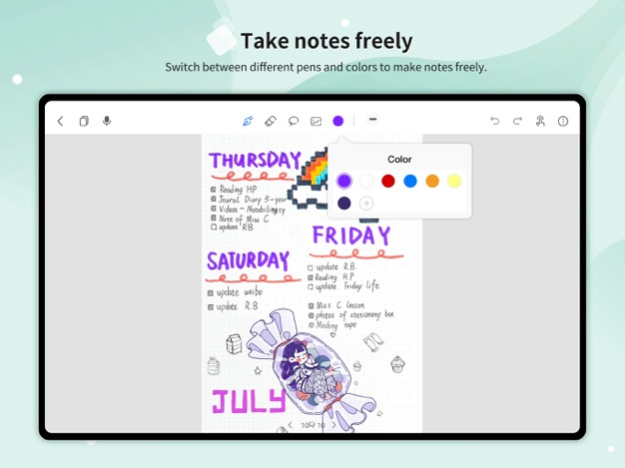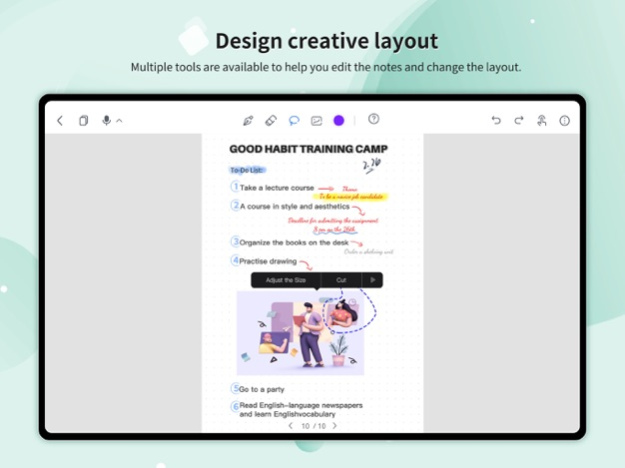Huion Note 2.1.9
Continue to app
Free Version
Publisher Description
Huion Note can work with a smart digital notebook of the same name to offer a smooth writing experience during note-taking and enable you to read and edit the notes on your phone or tablet in real time and to get digital notes more easily than taking photos or scanning paper documents.
Diverse editing tools such as pens, eraser, lasso tool, and so on are available in Huion Note to help you take class notes conveniently, write memos quickly, and create beautiful diaries.
Features:
[Sync To Your Phone And Tablet Simultaneously]
● Note down on Huion smart digital notebook and sync your handwriting to a phone or tablet so you will never lose them.
● Vectorize your handwritten notes to keep them legible despite zooming in or out.
[Design Your Notes Freely]
● Apply diverse pens and colors to highlight and mark different parts of a note.
● Design the layout of your notes with multiple editing tools such as an eraser and lasso tool or insert pictures to create unique and beautiful diaries.
● Choose from a great number of paper templates including ruled paper, squared paper, dot paper, Cornell paper, etc.
[Record Audio With One Tap]
● Record more details (not only words but also the sounds) during a lesson or a meeting.
●Make a recording while simultaneously writing on a notebook in Huion Note. Tap a certain word or mark in the note, and the audio will jump to the corresponding point.
●Record in sections, and the total duration of a recording within a notebook is up to 5 hours.
[Play Back The Creation Process Of Your Notes]
●Record the creation process of a note and save it as a video in the album of your phone for you to review at any moment and organize thoughts.
[Share Your Inspiration And Ideas Anytime]
●Export digital notes as PDFs, JPGs, Videos, or Huion Note format files to share your brilliant inspiration with others anytime.
May 31, 2023
Version 2.1.9
-Optimized performance
-Modify known issues
About Huion Note
Huion Note is a free app for iOS published in the Office Suites & Tools list of apps, part of Business.
The company that develops Huion Note is Shenzhen Huion Animation Technology Co.,Ltd.. The latest version released by its developer is 2.1.9.
To install Huion Note on your iOS device, just click the green Continue To App button above to start the installation process. The app is listed on our website since 2023-05-31 and was downloaded 4 times. We have already checked if the download link is safe, however for your own protection we recommend that you scan the downloaded app with your antivirus. Your antivirus may detect the Huion Note as malware if the download link is broken.
How to install Huion Note on your iOS device:
- Click on the Continue To App button on our website. This will redirect you to the App Store.
- Once the Huion Note is shown in the iTunes listing of your iOS device, you can start its download and installation. Tap on the GET button to the right of the app to start downloading it.
- If you are not logged-in the iOS appstore app, you'll be prompted for your your Apple ID and/or password.
- After Huion Note is downloaded, you'll see an INSTALL button to the right. Tap on it to start the actual installation of the iOS app.
- Once installation is finished you can tap on the OPEN button to start it. Its icon will also be added to your device home screen.